How Can We Help?
How to change the PHP version of my account or domain/subdomain?
Log into your cPanel account and under the Software section look for an icon MultiPHP Manager.
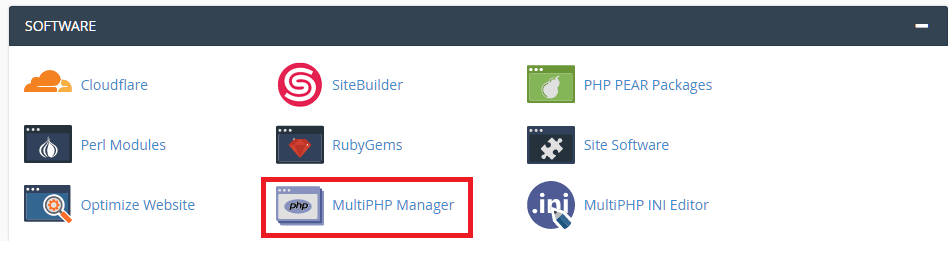
Once you click on it a new page will load which will allow you to set the global PHP version for your entire account. That will be the default PHP version used by all your domain names and subdomains except you didn’t choose a separate PHP version to be used for the specific web site. Look at the screenshot below.
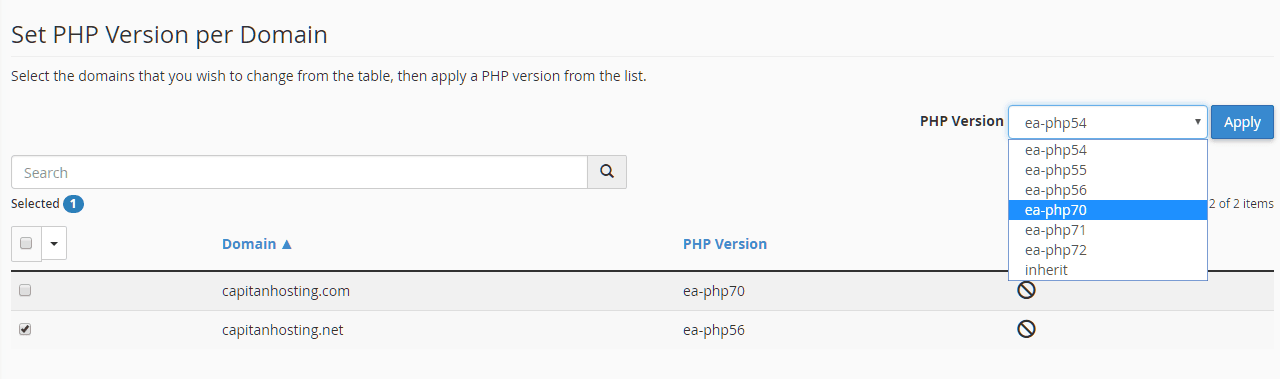
The System PHP Version is the default version for your web hosting account. You can change that one by choosing one of the available PHP versions and clicking on the Apply button.
